Matching Patterns in SQL: The LIKE Operator
- compnomics
- Aug 31, 2024
- 2 min read
Introduction
The LIKE operator in SQL is a powerful tool for pattern matching within strings. It allows you to search for specific patterns within columns, making it invaluable for tasks like searching for names, addresses, or any other text-based data. In this blog post, we'll explore the various uses of the LIKE operator and provide examples using a sample STUDENTS table.
Our Sample Table: STUDENTS
Column Name | Data Type |
STUDENT_ID | NUMBER(10) |
STUDENT_NAME | VARCHAR2(50) |
ADDRESS | VARCHAR2(100) |
PHONE | VARCHAR2(20) |
CITY | VARCHAR2(50) |
DISTRICT | VARCHAR2(50) |
STATE | VARCHAR2(50) |
Basic LIKE Operator
The most basic use of the LIKE operator involves matching a specific string:
SELECT *
FROM STUDENTS
WHERE column_name LIKE 'pattern';
Example:
To find students whose names start with 'A':
SELECT *
FROM STUDENTS
WHERE STUDENT_NAME LIKE 'A%';
Wildcard Characters
The LIKE operator uses wildcard characters to represent different patterns:
%: Represents any number of characters.
_: Represents a single character.
Example:
To find students whose phone numbers end with '1234':
SELECT *
FROM STUDENTS
WHERE PHONE LIKE '%1234';
Matching a Specific Character
To match a specific character, use the _ wildcard:
Example:
To find students whose names have 'a' as the second character:
SELECT *
FROM STUDENTS
WHERE STUDENT_NAME LIKE '_a%';
Matching Any Character
To match any character at a specific position, use the _ wildcard:
Example:
To find students whose phone numbers have '7' as the third character:
SELECT *
FROM STUDENTS
WHERE PHONE LIKE '__7%';
Matching Multiple Characters
To match multiple characters, use the % wildcard:
Example:
To find students whose addresses contain 'street':
SELECT *
FROM STUDENTS
WHERE ADDRESS LIKE '%street%';
Case Sensitivity
The LIKE operator is generally case-insensitive. However, you can make it case-sensitive using database-specific functions or settings.
Additional Tips
Efficiency: For large datasets, consider using indexes on columns that are frequently searched using LIKE.
Performance: Be mindful of the complexity of your patterns. More complex patterns can impact performance.
Alternatives: For more advanced pattern matching, explore regular expressions or full-text search features offered by your database system.
By mastering the LIKE operator and its wildcard characters, you can efficiently search for patterns within your data, making your SQL queries more powerful and flexible.




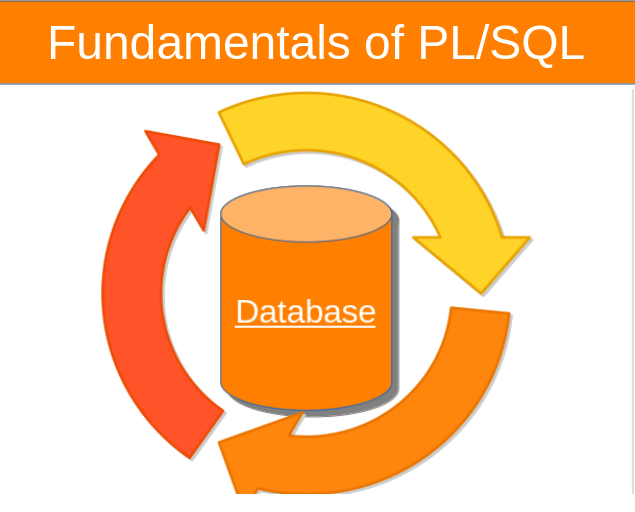
Comments