Managing Privileges with GRANT and REVOKE in Oracle DB
- compnomics
- Nov 7, 2024
- 2 min read

In Oracle Database, managing privileges is crucial for ensuring data security and controlling user access to database objects. The GRANT and REVOKE commands are powerful tools for granting and revoking privileges to users and roles.
Understanding Privileges
Privileges are permissions that allow users to perform specific actions on database objects. There are two main types of privileges:
System Privileges: These grant broad access to the database system itself. Examples include CREATE SESSION, CREATE TABLE, DROP TABLE, etc.
Object Privileges: These grant access to specific database objects, such as tables, views, and procedures. Examples include SELECT, INSERT, UPDATE, DELETE, etc.
Granting Privileges
The GRANT command is used to grant privileges to users or roles. The basic syntax is:
GRANT privilege1, privilege2, ...
ON object_name TO user_name | role_name;
Example:
To grant the SELECT and INSERT privileges on the employees table to the user john:
GRANT SELECT, INSERT ON employees TO john;
Revoking Privileges
The REVOKE command is used to revoke privileges that have been granted to users or roles. The basic syntax is:
REVOKE privilege1, privilege2, ...
ON object_name FROM user_name | role_name;
Example:
To revoke the INSERT privilege on the employees table from the user john:
REVOKE INSERT ON employees FROM john;
Role-Based Access Control (RBAC)
RBAC is a common approach to managing privileges. It involves creating roles and assigning privileges to these roles. Users can then be assigned to roles, inheriting the privileges associated with the role.
Example:
Create a role named HR_ROLE:
SQL
CREATE ROLE HR_ROLE;
Grant privileges to the role:
SQL
GRANT SELECT, INSERT, UPDATE, DELETE ON employees TO HR_ROLE;
Grant the role to a user:
SQL
GRANT HR_ROLE TO john;
Best Practices for Privilege Management:
Principle of Least Privilege: Grant only the minimum necessary privileges to users and roles.
Regular Review: Regularly review and update privilege assignments.
Use Roles Effectively: Leverage roles to simplify privilege management.
Monitor User Activity: Monitor user activity to identify potential security risks.
Strong Password Policies: Enforce strong password policies to protect user accounts.
Database Auditing: Implement database auditing to track user activity and security events.
By following these guidelines and effectively using the GRANT and REVOKE commands, you can ensure the security and integrity of your Oracle database.



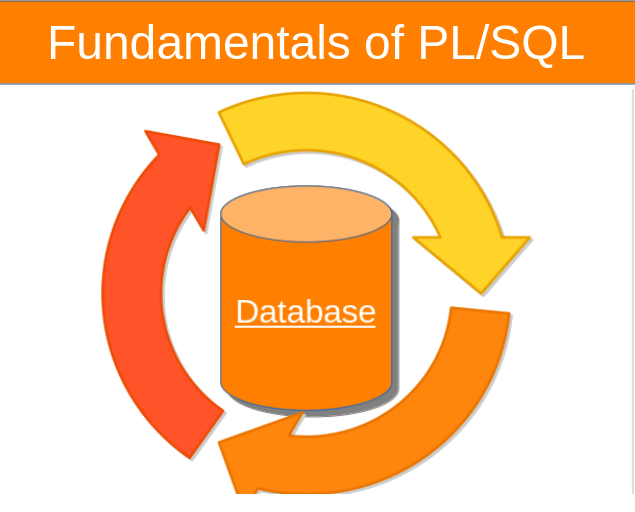
Comments