Joining Tables in Oracle: A Comprehensive Guide
- compnomics
- Nov 7, 2024
- 2 min read

Introduction
In relational databases like Oracle, joining tables is a fundamental technique to combine data from multiple tables based on related columns. This allows you to perform complex queries and extract meaningful insights from your data.
Types of Joins
There are several types of joins commonly used in SQL, including:
Equi-Join
Cartesian Join
Outer Joins
Self-Join
1. Equi-Join
An equi-join joins two tables based on a common column between them.

Example:
SELECT employees.first_name, employees.last_name, departments.department_name
FROM employees
JOIN departments
ON employees.department_id = departments.department_id;
2. Cartesian Join
A Cartesian join, also known as a cross-join, combines every row from one table with every row from another table. It's rarely used intentionally, as it typically results in a large number of rows.

Example:
SELECT employees.first_name, departments.department_name
FROM employees
CROSS JOIN departments;
3. Outer Joins
Outer joins preserve rows from one table even if there's no matching row in the other table. There are three types of outer joins:
Left Outer Join: Preserves all rows from the left table.

Right Outer Join: Preserves all rows from the right table.

Full Outer Join: Preserves all rows from both tables.

Example:
-- Left Outer Join
SELECT employees.first_name, departments.department_name
FROM employees
LEFT JOIN departments
ON employees.department_id = departments.department_id;
-- Right Outer Join
SELECT employees.first_name, departments.department_name
FROM employees
RIGHT JOIN departments
ON employees.department_id = departments.department_id;
-- Full Outer Join
SELECT employees.first_name, departments.department_name
FROM employees
FULL OUTER JOIN departments
ON employees.department_id = departments.department_id;
4. Self-Join
A self-join joins a table with itself to compare rows within the same table.
Example:
SELECT e1.first_name, e2.first_name AS manager_name
FROM employees e1
JOIN employees e2
ON e1.manager_id = e2.employee_id;
Key Points:
Join Conditions: The ON clause specifies the condition used to join the tables.
Null Values: Outer joins can produce null values when there's no matching row in one of the tables.
Performance: The efficiency of joins can be significantly impacted by indexing the columns involved in the join condition.
Complex Joins: You can combine multiple joins to create more complex queries.
By understanding these join types and their applications, you can effectively query and analyze data from multiple tables in Oracle Database.



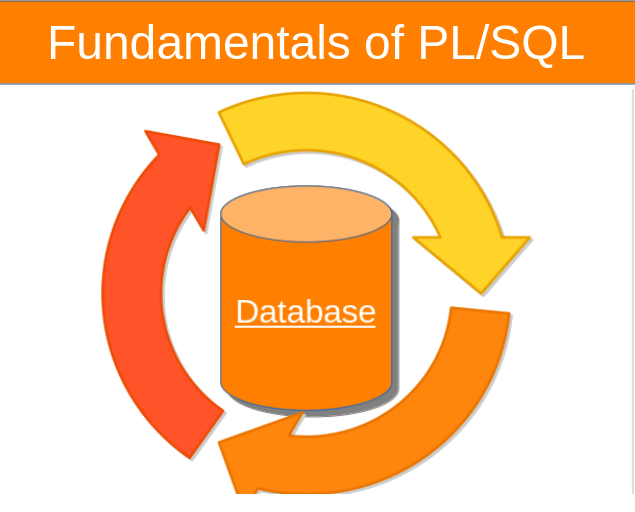
Comments