Handling NULL Values and Ordering Results in SQL
- compnomics
- Aug 31, 2024
- 2 min read
Introduction
When working with SQL databases, it's essential to understand how to handle null values and order query results effectively. Null values represent missing or unknown data, while ordering results can help you present information in a meaningful way. In this blog post, we'll explore techniques for handling null values and sorting query results using the WHERE, IS NULL, IS NOT NULL, and ORDER BY clauses.
Our Sample Table: STUDENTS
Column Name | Data Type |
STUDENT_ID | NUMBER(10) |
STUDENT_NAME | VARCHAR2(50) |
ADDRESS | VARCHAR2(100) |
PHONE | VARCHAR2(20) |
CITY | VARCHAR2(50) |
DISTRICT | VARCHAR2(50) |
STATE | VARCHAR2(50) |
Handling NULL Values
Checking for NULL Values:
Use the IS NULL and IS NOT NULL operators to check if a column value is null.
Example:
SELECT * FROM STUDENTS WHERE PHONE IS NULL;
Filtering Based on NULL Values:
Combine IS NULL or IS NOT NULL with other conditions in the WHERE clause.
Example:
SELECT * FROM STUDENTS WHERE CITY = 'Chandigarh' AND PHONE IS NULL;
Replacing NULL Values:
Use functions like NVL, COALESCE, or CASE to replace null values with a default value.
Example:
SELECT STUDENT_NAME, NVL(PHONE, 'No Phone Provided') AS PHONE FROM STUDENTS;
Ordering Results
Basic Ordering:
Use the ORDER BY clause to sort results based on a specific column.
Example:
SELECT * FROM STUDENTS ORDER BY STUDENT_NAME;
Ascending or Descending Order:
Specify ASC for ascending order or DESC for descending order.
Example:
SELECT * FROM STUDENTS ORDER BY STUDENT_ID DESC;
Multiple Sorting Criteria:
Specify multiple columns in the ORDER BY clause to sort by multiple criteria.
Example:
SELECT * FROM STUDENTS ORDER BY CITY, STUDENT_NAME;
Ordering by NULL Values:
Use NULLS FIRST or NULLS LAST to control the placement of null values in the sorted results.
Example:
SELECT * FROM STUDENTS ORDER BY PHONE NULLS LAST;
Combining NULL Handling and Ordering
Filtering and Sorting:
Combine WHERE, IS NULL, IS NOT NULL, and ORDER BY clauses to filter and sort results based on null values.
Example:
SELECT * FROM STUDENTS WHERE CITY = 'Chandigarh' AND PHONE IS NULL ORDER BY STUDENT_NAME;
By effectively handling null values and ordering your query results, you can present your data in a more meaningful and informative way.




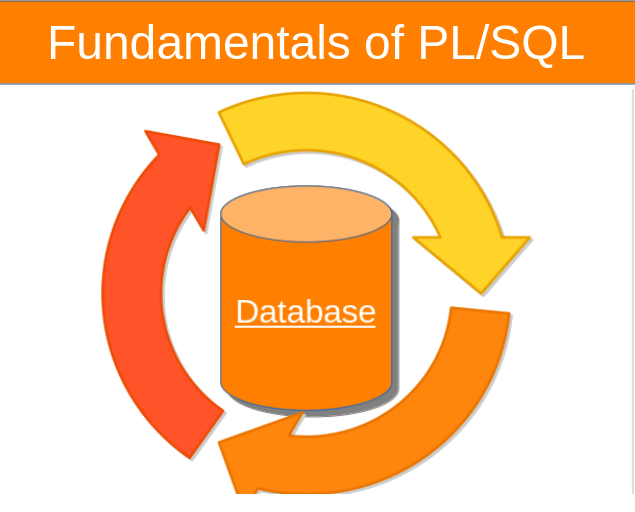
Comments